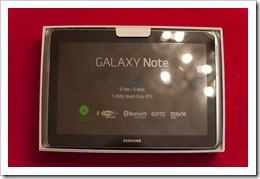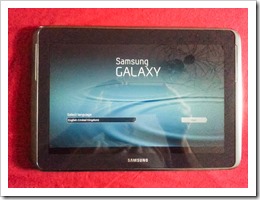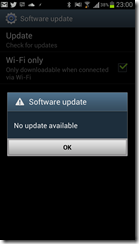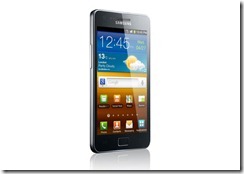After saying around a year ago I saw no need for a tablet, I’ve been musing over buying a tablet for about the last 6 months. Something to use more sociably than a laptop especially around the house, and with a larger screen than even an excellent phone like the Samsung Galaxy S3.
And so the research started. As a self professed geek I’ll take ages researching what to buy, and looked at a number of tablets. Four I considered seriously – opinions are very personal, all of these have strong merits in their own right, just not what I felt was right for me. I was interested in openness, innovation, form factor, performance,storage options, right-first-time, solid reliability, compatibility with existing services I use (many google)
Apple iPad3 – in many ways the easiest option. Lovely hardware, especially the screen, excellent app support – but frankly the whole OS is boring & it’s a separate ecosystem. Works for my mum though.
Asus Transformer Infinity – very expensive in UK form since it’s only provided with keyboard (which I wasn’t bothered by), and frankly I was concerned about performance and build
Google/Asus Nexus 7 – lovely device. Quick, responsive, running Jellybean & being a nexus device would continue to be on the cutting edge of google software deliveries, but not the size I was looking for.
Samsung Galaxy Tab 10.1 – looks decent, large discounts available for this year old device. Running ICS, solid option – Performs adequately but felt it could suffer under my usage
But in the end I went for the Galaxy Note 10.1 . No surprise it needed to be something new, and it’s probably the fastest, slickest android tablet I’ve used. Browsing especially performed well, doubt helped by the quad core cpu & 2GB ram. I’d been delighted with my galaxy s2, then s3 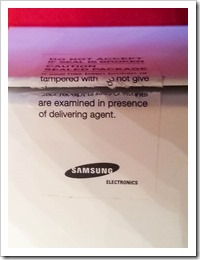
So I went for it and spent a well earnt £350 (I had a shop’s staff discount from a family member). that feels like a lot of money and did I think carefully about it! With the box home I finally got around to seeing what delights were inside:
Ah this looks nice – my first tablet
It’s actually sleeker than I expected, and feels really good to hold
 Not sure how much I’ll use this – I suspect my S3 will continue to lead in that respect (brilliant camera)
Not sure how much I’ll use this – I suspect my S3 will continue to lead in that respect (brilliant camera)
All the usual bits and pieces – note the special cable for charging – not standard microUSB (in part as a tablet needs a much higher current power supply)
And the final product all ready to play with!
So that’s it – the tablet arrives! Watch this space for some hands on experiences .